Automatic updates of school year group for children
If you track the school year group that a child is in, you will want to have this updated when the child moves into the next school year.
This can be done automatically in Kids Club HQ by setting up some options.
To do this, sign into your dashboard and once in there, head to the Administration tab in the top navigation menu.
You'll then need to head to the Organisation Settings in the sidebar. When in here, click on the Child Information Settings tab.
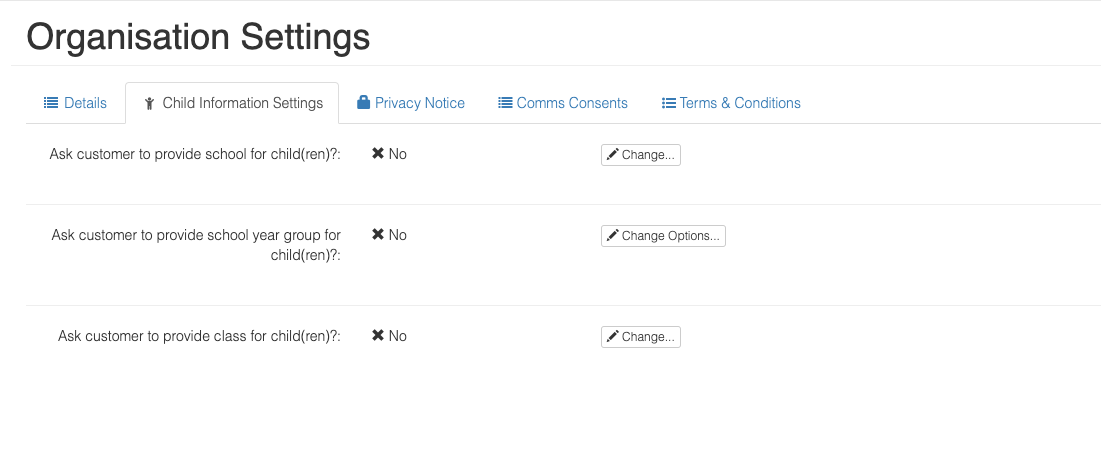 In here you can see options for capturing the school year group and/or the class.
In here you can see options for capturing the school year group and/or the class.
If you have enabled the capture of school year group, the settings will most likely already be set for automatically updating the year group for each child.
To enable capture of school year group and/or check or change these settings, please click the Change Options... button to the right of the label 'Ask customer to provide school year group for child(ren)?'.
A pop up will then appear allowing you to make any changes which looks like this:
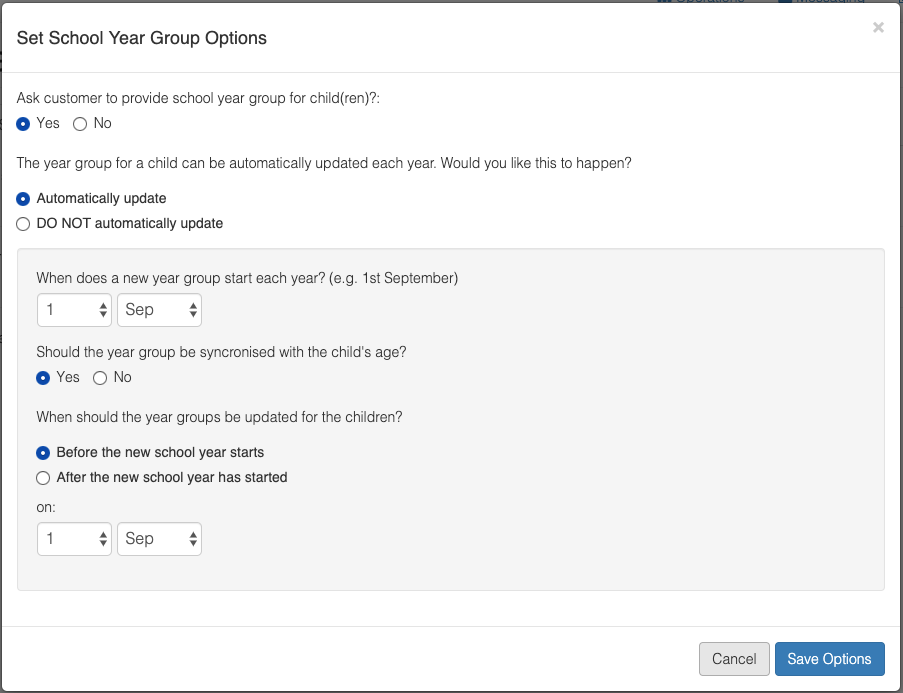
The options you have are explained below:
Ask customer to provide school year group for child(ren)?
- If you select Yes for this option, the school year group will be captured for each child registered or updated from now on
The year group for a child can be automatically updated each year. Would you like this to happen?
- Select Automatically update for the year group for a child to be automatically updated each year
- Select DO NOT automatically update if you would prefer for school year groups for children to not be automatically updated
When does a new year group start each year? (e.g. 1st September)
- Select the day of the month and the month that the school year group would normally change for a child (i.e. when they move up to the next year)
Should the year group be synchronised with the child's age?
- If you select Yes for this option, the child's year group will be synchronised with their age - i.e. they will be assigned the year group that children their age would normally be in
When should the year groups be updated for the children?
- Select Before the new school year starts to update the children's school year group before (or on) the date the child would move up to the new year group
- Select After the new school year has started to update he children's school year group after the date the child would move up to the new year group
For either option, you must then select the day of the month and the month that the school year group should be updated.
When you've confirmed the change you can hit the blue Save Options button to save this change.